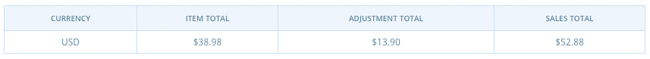Introduction
Within the Admin Interface is a “Reports” tab. Information within this tab helps you understand how your store’s income is apportioned.
Sales Total
From the Listing Reports page, click the “Sales Total” link. Here you, input a date range by selecting a Start date and an End date, then clicking “Search”.
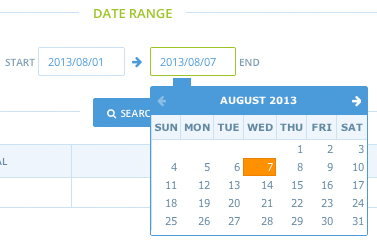
The resulting report will show you - for each type of currency you accept - what your orders’ item total, adjustment total, and sales total was.